SPONSORED CONTENT
 But as my son's birthday isn't until November, I also wanted to try out something that would fulfil a more immediate need. My sister recently purchased and moved into her first home, so I wanted a card to commemorate this. (An online one was also perfect for the occasion as I was a little behind time-wise - oops!) When I typed 'new home' into the search engine, not immediately seeing a relevant category in the drop-down menu, I wasn't expecting much to come up, but was in no way disappointed. Even though some results are invitations to housewarming parties, there are definitely options for welcoming someone to their new home, congratulating them on this important moment in their lives.
But as my son's birthday isn't until November, I also wanted to try out something that would fulfil a more immediate need. My sister recently purchased and moved into her first home, so I wanted a card to commemorate this. (An online one was also perfect for the occasion as I was a little behind time-wise - oops!) When I typed 'new home' into the search engine, not immediately seeing a relevant category in the drop-down menu, I wasn't expecting much to come up, but was in no way disappointed. Even though some results are invitations to housewarming parties, there are definitely options for welcoming someone to their new home, congratulating them on this important moment in their lives.
I'm a huge fan of real post and love the feeling of ink flowing across different textures of paper, as well as choosing beautiful writing paper, learning to calligraph, or even creating my own mail art. There's also the emotional aspect of knowing that you couldn't be physically closer to another person without actually being with them; you have touched what they have touched and have access to their innermost personality and feelings.
This is all fine for individual letters. But when it comes to mass mailings - such as Christmas cards, or sending out our son's birth announcements - things become trickier. Whole books have of course been published solely containing the letters of the famous, giving us fascinating psychological insights. By and large this was the only communication method available to these luminaries; post was delivered multiple times a day and stamps were much more affordable. Furthermore, by comparison, telephoning was expensive and often inconvenient; telegrams were reserved for emergencies; and today's modern methods of communication simply didn't exist. On top of this, people generally used to spend more time sending letters and cards because there were fewer distractions and more spare time - particularly for women, who did not work as often as they do today.
So in this day and age, when it comes to sending, say, invitations to large numbers of people, digital methods have numerous advantages, particularly in terms of time-saving. Your card can reach tens or even hundreds of people instantly, and even if you've had to spend time and money making it, chances are that the overall cost is less. And, of course, environmentally, it all helps to save the trees!
This is where companies such as Paperless Post come in. On this particular website, you can choose from hundreds of designs to make a card for any occasion, then use your email contacts and/or social media networks to send it to whichever recipients you wish. You can either choose from free designs, or buy 'coins' on the website to add extras. Everyone can get 30 coins from signing up, linking your Paperless Post account to your Facebook, and liking the Paperless Post Facebook page. This at least enables you to try some of the premium elements before forking out for coins (which you can pay for in £, USD, or A$), which start in bundles of A$16, $10, or £8 depending on your currency. (And, of course, as they're online, they can be sent from wherever you are.)
When I was invited to try the service, I was immediately impressed by the wide range of products offered, including the possibilities for invitations for my son's first birthday party. These can be anything from photo-based to cartoon-based, with lots of options for different fonts, borders and colours, to cater for any taste. The quality looks good too.
 But as my son's birthday isn't until November, I also wanted to try out something that would fulfil a more immediate need. My sister recently purchased and moved into her first home, so I wanted a card to commemorate this. (An online one was also perfect for the occasion as I was a little behind time-wise - oops!) When I typed 'new home' into the search engine, not immediately seeing a relevant category in the drop-down menu, I wasn't expecting much to come up, but was in no way disappointed. Even though some results are invitations to housewarming parties, there are definitely options for welcoming someone to their new home, congratulating them on this important moment in their lives.
But as my son's birthday isn't until November, I also wanted to try out something that would fulfil a more immediate need. My sister recently purchased and moved into her first home, so I wanted a card to commemorate this. (An online one was also perfect for the occasion as I was a little behind time-wise - oops!) When I typed 'new home' into the search engine, not immediately seeing a relevant category in the drop-down menu, I wasn't expecting much to come up, but was in no way disappointed. Even though some results are invitations to housewarming parties, there are definitely options for welcoming someone to their new home, congratulating them on this important moment in their lives.
With 30 coins to spend, I had a look at the possibilities, and settled on one encapsulating my synonymical (a word I just invented, I think - so neologistic too!) instincts: one describing my sister's new abode as mansion, apartment, shack, and home. With a bit of understated humour and elegant design, you can't go far wrong - but equally, if a goldfish swimming in its funfair bag floats your boat too, then the world is your oyster.
The card-making process is both fun and simple throughout. You can start by choosing (or indeed removing) the background of the card (which is separate from the card itself), which ranges from classy marble-like designs to idyllic backdrops of boats on tropical seas.
You then turn to the back of the card, which contains your chosen text. Of course, as well as typing the text, you can pick the font, colour, and placement. Some fonts you'll recognise from word-processing programs such as Microsoft Office, whereas others are completely new. The only thing I found irritating about this process was that you had to press enter if you wanted to go onto a new line of text, as if you were using a typewriter, rather than this occurring automatically.
After this, you can even customise an envelope design, including the envelope colour, the liner, and the backdrop. You can keep the same background as for the card itself, or choose a different one. An envelope liner and colour is already chosen for you based on the colour scheme of the card (which is good if like me you have no artistic sensibilities whatsoever), or pick your own. You can also delete the envelope entirely if you don't want one at all. But if you do, you can even choose details for the front, such as a 'stamp' and 'postmark'. The stamps are relevant to your card's topic, ranging from new baby to having a party or celebrating Christmas. It would have been great to be able to preview the stamps and postmarks before choosing, though, as some designs are clearer than others, as well as to have a wider range of postmarks, as those available are quite US-centric at the moment.
The text on the front of the envelope is pre-filled with the recipient's name (they see the front of the envelope in the email they receive telling them they have been sent a card), and there's also the possibility to have a reply card added - super useful if, for example, you are sending out something that requires an RSVP, such as a wedding invitation.
Finally, you add the name(s) and email address(es) of your recipient(s). This can be done by manually entering email addresses, linking to an email account address book, or uploading a file (e.g. .csv). You can also send yourself a free test preview of the card by email - especially handy if you are sending your card to a lot of people and need to be sure it's correct. Of course, you can still edit your design after seeing the preview. It looks really professional and impressive. The 'cost'? 6 coins - which, remember, I took from my free 30 coins (from signing up, liking on social media, and linking my Paperless Post account to my Facebook), which means a) it didn't really cost me anything, and b) that I can still do another 3 or 4 cards before needing to really pay anything.
Another feature of the Paperless Post service that appeals is the Flyer service, which is designed to let you send event invitations to large numbers of people. Perfect for small businesses organising events, as well as if you're organising a party!
But perhaps the best part about Paperless Post is that if you do still want paper copies for relatives who aren't online or even just as keepsakes, you can also right-click and save the design to your computer and print it from there. Now that's what I call a win-win.
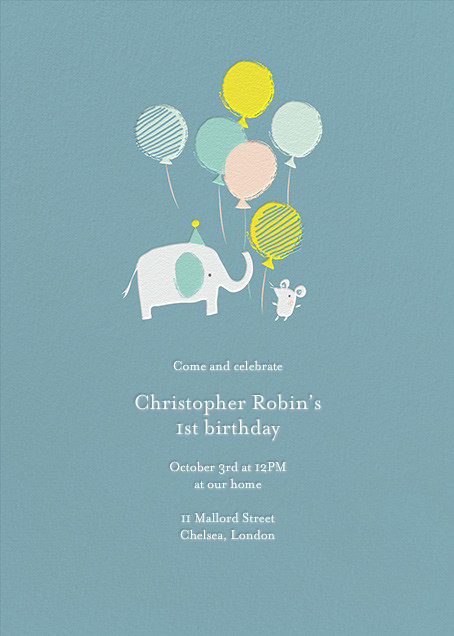





No comments:
Post a Comment